How to Mint and Earn with your own NFTs on Polygon
Minting NFTs on Polygon (MATIC) NFT marketplace can be very profitable, and we are here to make the process even easier.
March 23, 2022
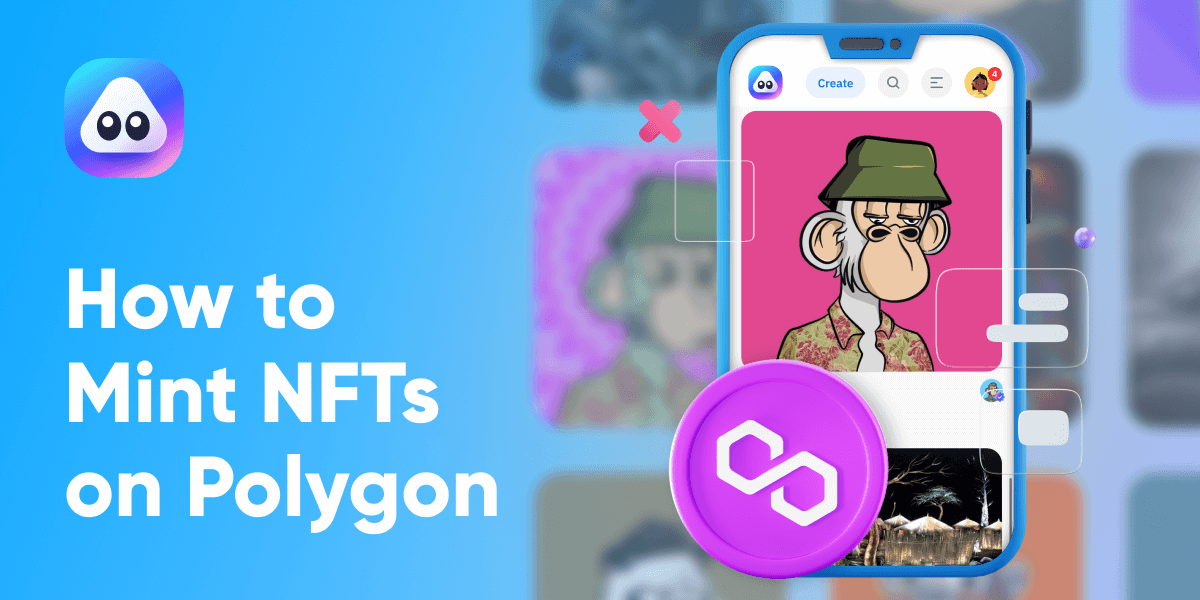
Non-fungible tokens (NFTs) have been a hot topic for a while now. Many NFT artists and collectors are looking for the next great NFT project to invest in or a better NFT marketplace to create and sell their NFTs. Before minting an NFT, it is important to choose a viable platform. There are several NFT marketplaces out there, including those that offer free minting options while dramatically increasing the speed of transactions. The Polygon NFT marketplace is one of them.
If this is the first time you've heard of Polygon (MATIC), we recommend you check out our previous article to learn what is Polygon.
Why Polygon NFT marketplace?

It’s an attractive solution for all crypto and NFT enthusiasts as it allows more efficient and free minting of NFTs, as an alternative to Ethereum. There are no upfront costs for you when creating and selling NFTs, since it allows NFT artists to use the lazy minting option on the platform.
In a word, Polygon NFT marketplace is:
1. No network/gas fees when creating and selling polygon NFTs compared to other blockchains such as Ethereum,
2. Cheap and extremely fast NFT transactions that avoid blockchain congestion,
3. More suitable if you are selling numerous NFTs to a specific niche.
How does it work?
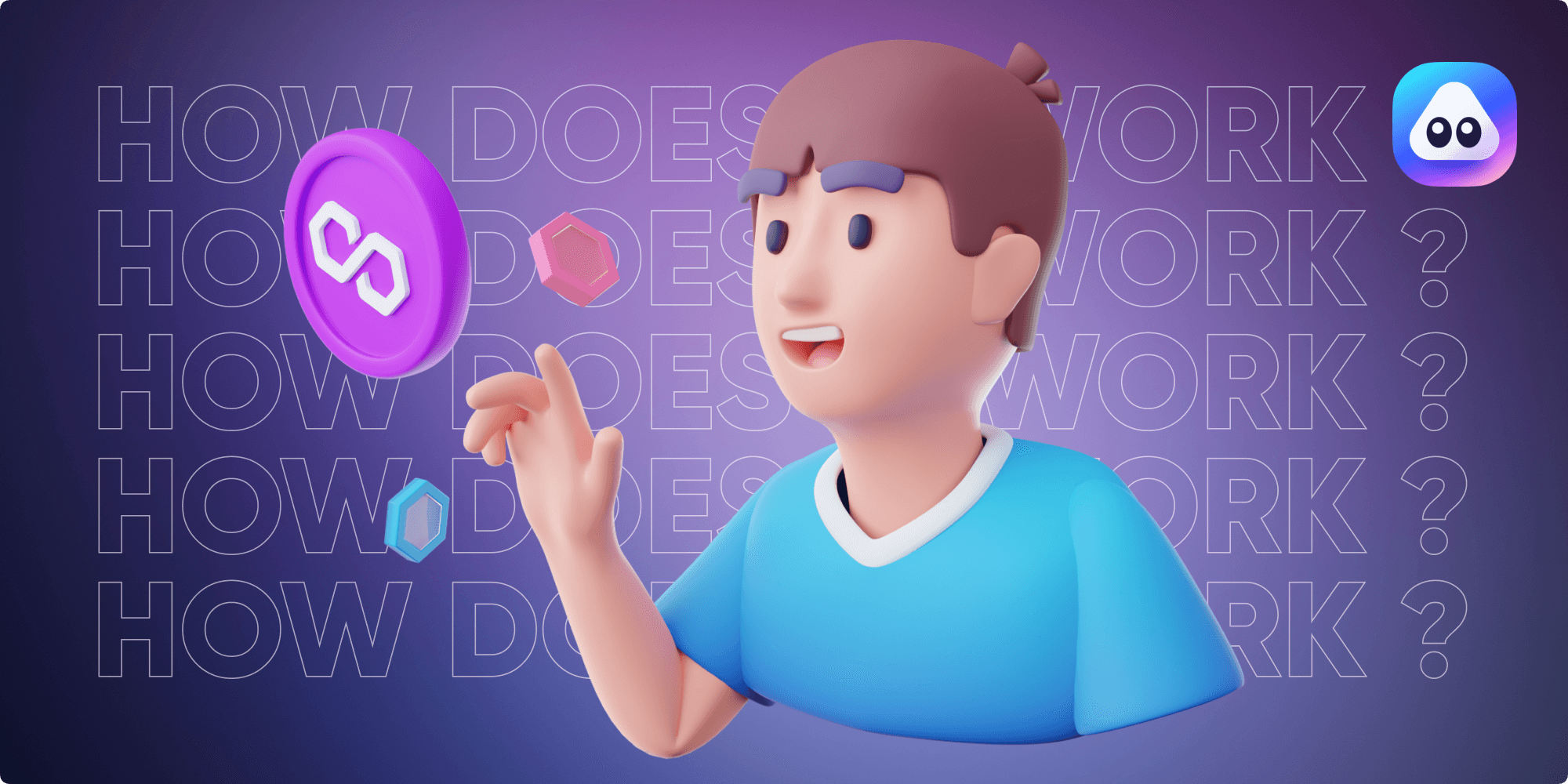
On AirNFTs, Polygon NFT projects operate in the same way as on other networks. After funding your Trust Wallet or MetaMask with MATIC, open the in-app browser and follow these steps:
1. Go to www.airnfts.com and click on “Trade NFTs Now,”
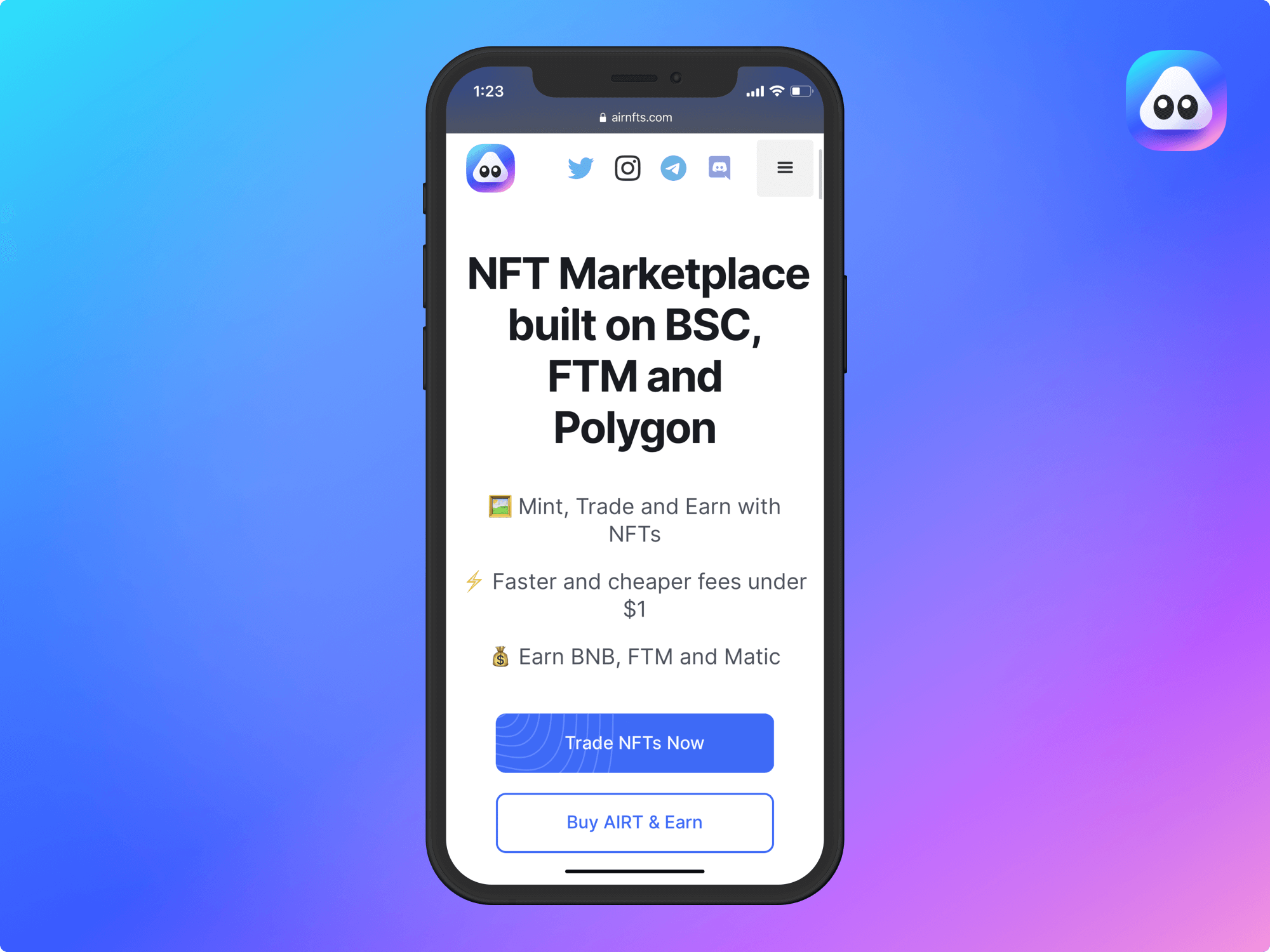
2. Click on “Create,”
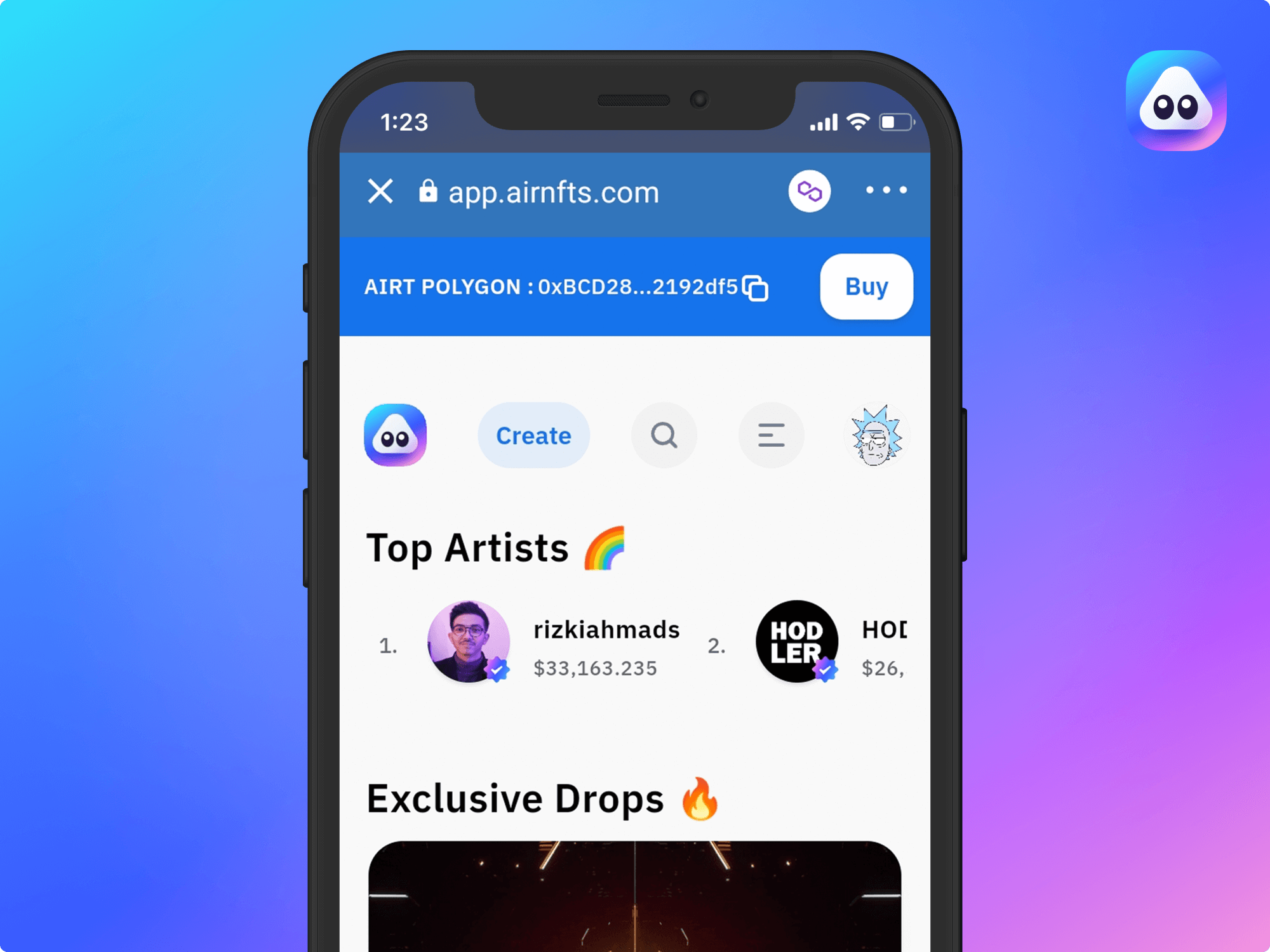
3. Click on “Choose File” to add your file, Files must be less than 10 MBs. Only original pieces are allowed,
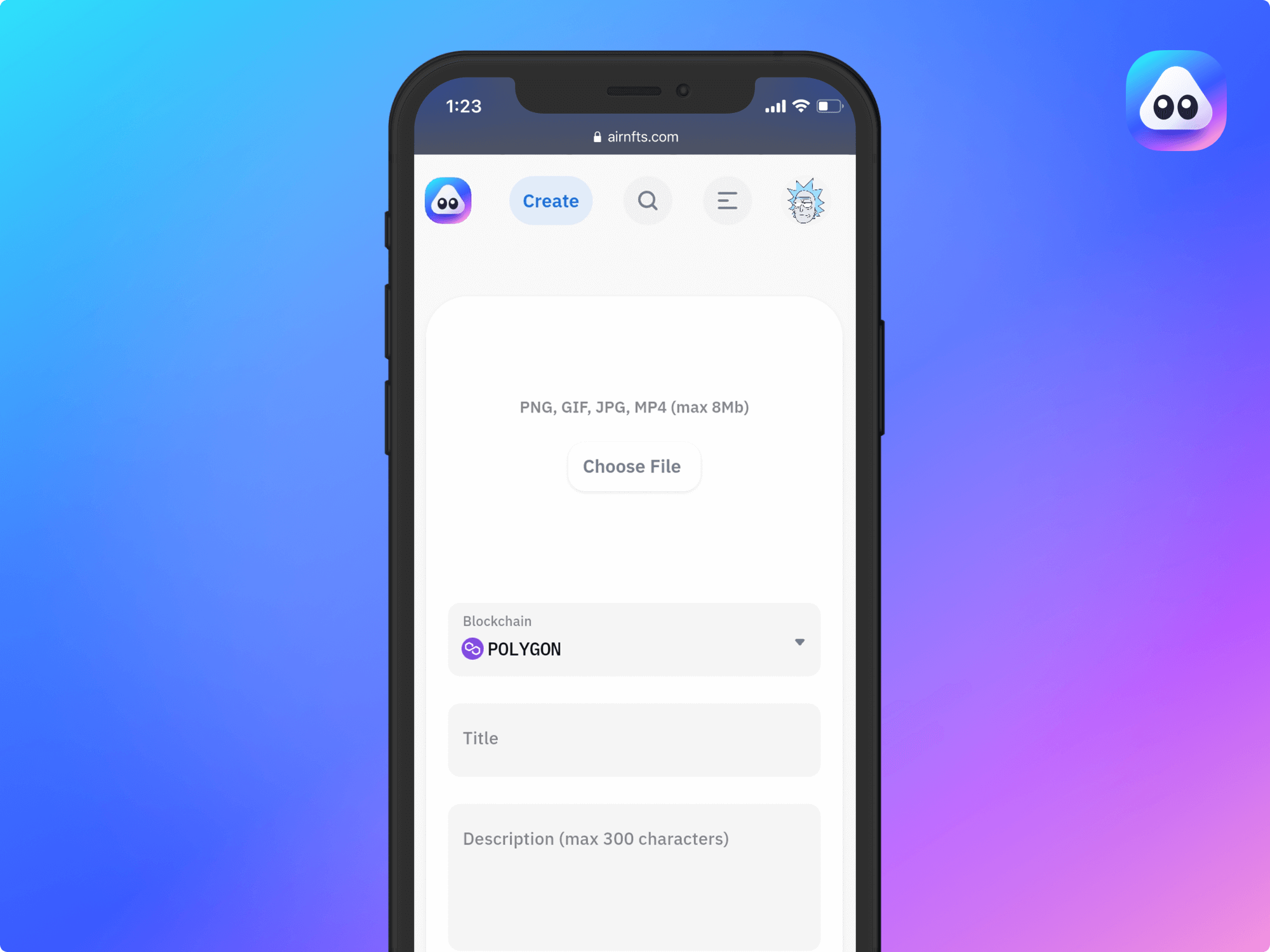
4. Add the Name and Fill in the “Description box,”
5. Enter the price (in MATIC), the platform automatically shows the current USD equivalent,
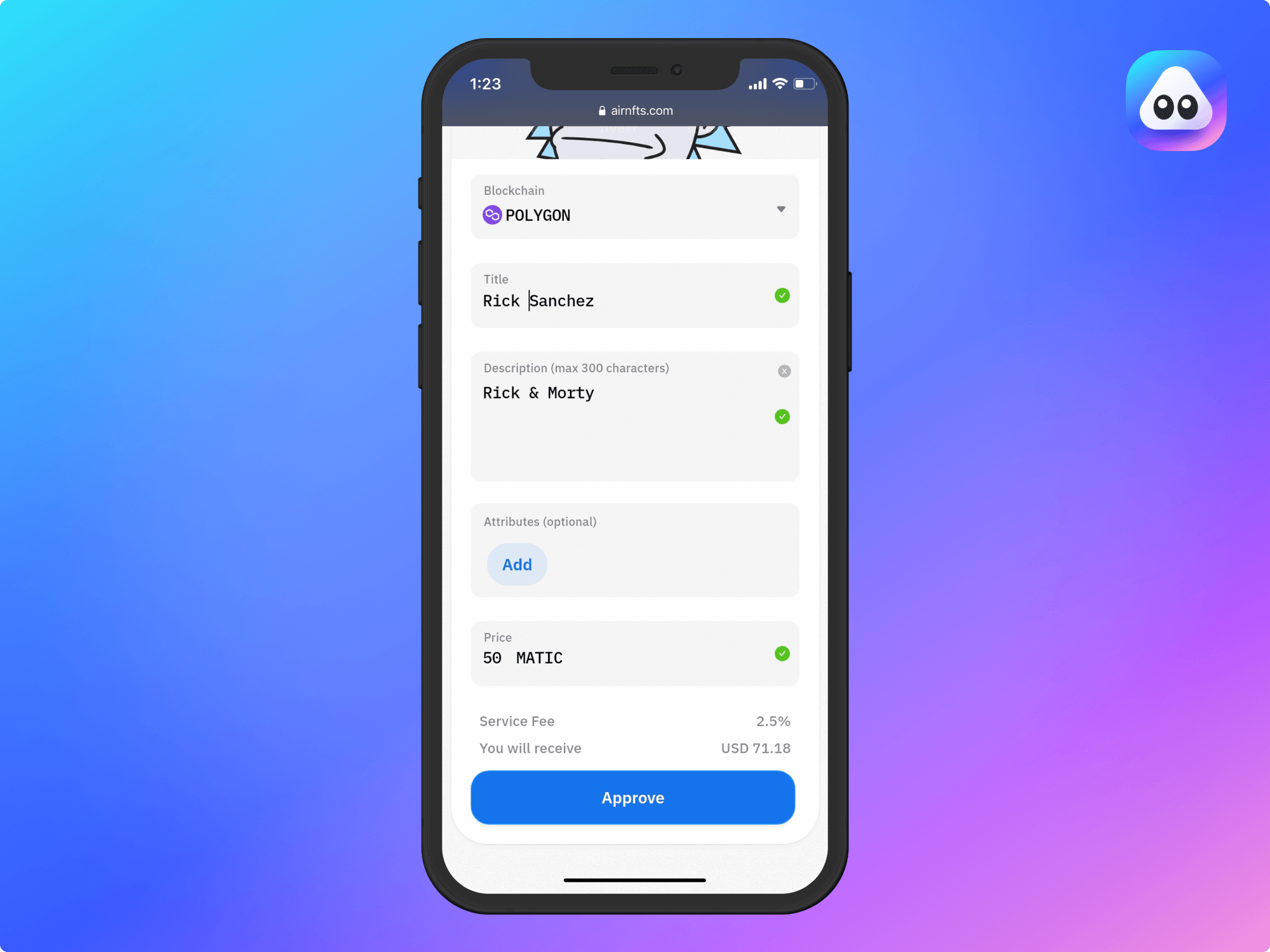
6. Hit “Approve”, pay storage fee and click on create to mint.
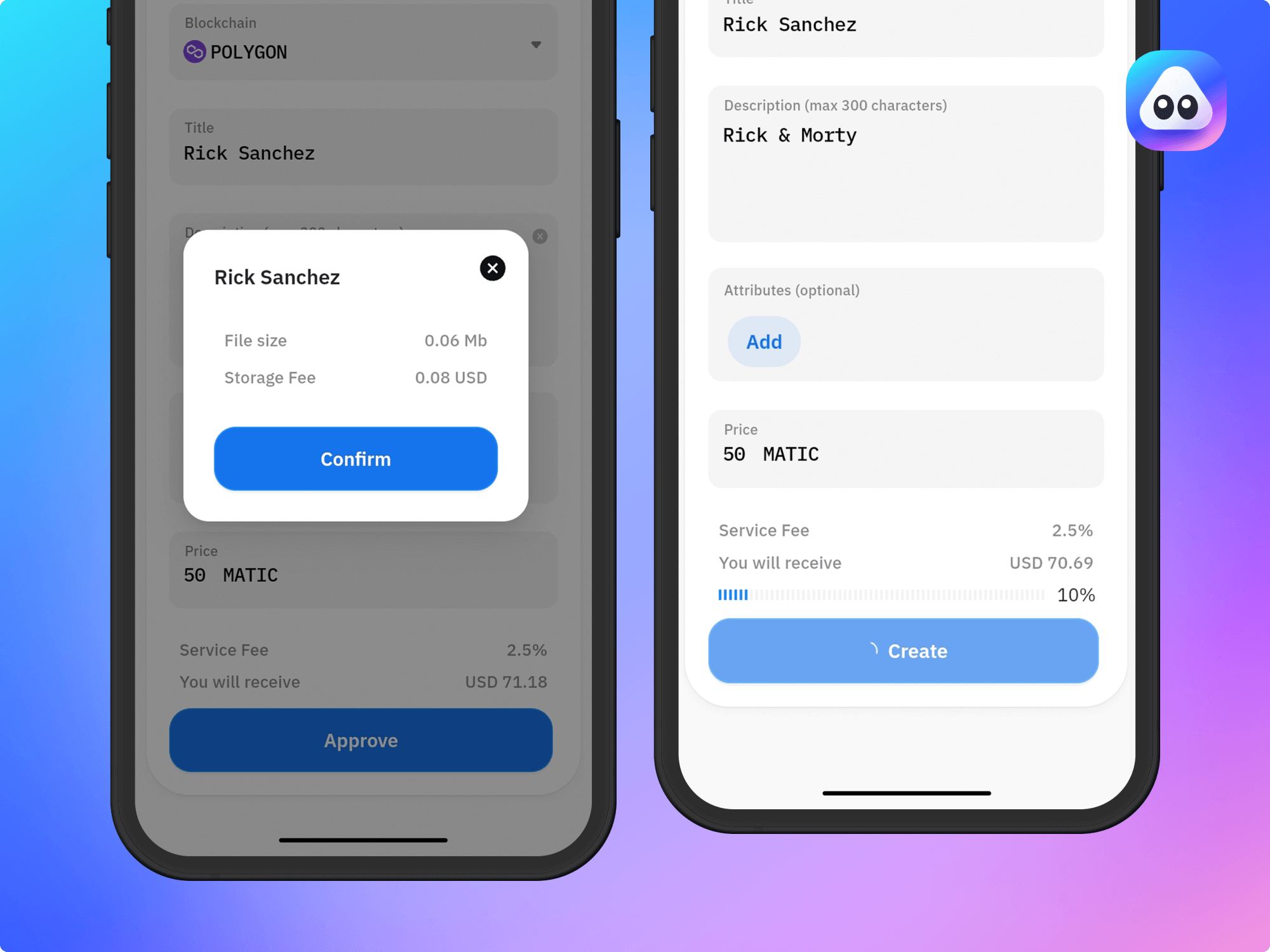
7. Wait a few seconds, a second screen will appear to pay the network fees to the miners who will put your Polygon NFT on the blockchain.
And there you have it, your first Polygon NFT on the Polygon (MATIC) blockchain through AirNFTs marketplace.
Conclusion
If you’re getting started, creating NFTs on the Polygon NFT marketplace through AirNFTs is quite easy and beginner-friendly. It follows the same process as minting NFTs on both Binance Smart Chain (BSC) and Fantom (FTM).
Start earning with Polygon NFTs now!
